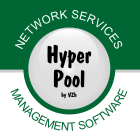| 1.4 Browser options |
|
 |
 |
|
To force our browser work with the Internet through our application,
change its parameters for connection.
Specify in its options address of a server
and value of port which will correspond to parameters of service "In"
(8080-port by default, localhost - address if the program is started on your computer).
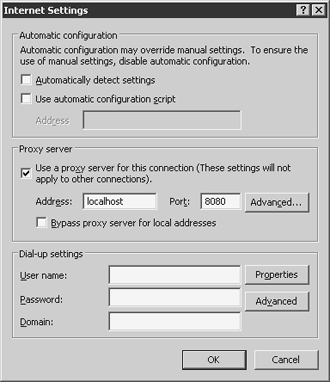
On the picture options of Internet Explorer is shown
(access through the main menu "Tools" - "Internet Options..." - a bookmark "Connections"
- "Dial-up and Virtual Private Network settings" or "Local Area Network (LAN) settings").
If the browser has already been connected through a proxy,
replace in the configuration service "Switch" with service "Out"
and specify in it those data for connection which were present at browser options.
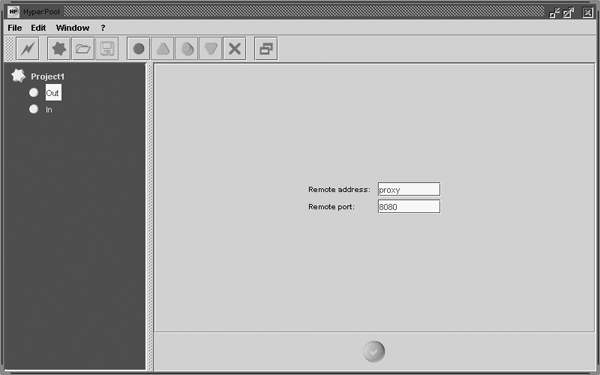
 |
Service "In" is initial and set below,
and services "Switch" and "Out" are final and set above for each sequence of services
in any program configuration. |
|