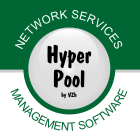| 1.11 Setup of priorities |
|
 |
 |
|
As a rule downloading of several files by a browser is made simultaneously in some streams.
Thus pictures on a page can appear before that moment when the page will be loaded completely.
Often the text information is more important in the document than built-in graphics.
Certainly, downloading of pictures and photos can turn off.
But it is possible to act in another way, having appointed corresponding priorities to the network streams.
Let's add in "Group1" two more lines: "L3" and "L4".
Now activate selector "Content" and open "Priorities" tab.
One more table with options of priorities will open above.

For each line the priority for the streams going from a server to the client can be specified here.
Expose for "L3" a highest priority, and for "L4" – lowest.
Specify value of speed for our connection and to press button "Apply".
Now in the "Lines" tab choose line "L3" for "image" type,
for "audio" and "video" - "L4" and for "application" - "L2".

In a result the images will be downloaded with the highest priority,
audio and video - with the lowest, programs and archives will not be downloaded absolutely.
|