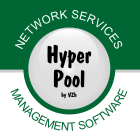| 2.11 Usage of routes |
|
 |
 |
|
Let’s learn the usage of routes by example of configuration connecting client Skype.
For this purpose let’s create a new project and add the necessary elements as shown in the pictures below.



Then specify the port to normal http-connections.


And here specify port for the client Skype.




The difference between this configuration and the previous ones is that for client connection both outgoing TCP and incoming UDP connections are used.
Service “Set route” adds to transmit data standard http-headers, in which in the quality of the address specified parameter is transmitted.
Therefore, http-service "Monitor" may attend further in the chain, to monitor all passing connections.
In the present configuration switch “Router” is used, which performs the following tasks.
The first task is the choice of further line, depending on the previously mentioned route.
Once the data have gone through a general part of the chain (service "Monitor"),
they are to be divided again and with the help of service "Reset route" remove previously added http-headers.
The second task is allocation of priorities among streams.
For data, sending and receiving by Skype client and passing through the lines L7 and L9 will be specified route L4.
For this route in the bottom selector we specify priority “No limit” that the data passed through the element without delay.
But for the rest of traffic (L6) route will not be installed and data will be transmitted through L3.
If for this line we indicate a lower priority,
the speed of data transmission will dynamically change depending on the specified band of the channel and the speed of traffic client Skype.

 |
Therefore in our case only one route is limited, for L3 any priority which is distinct from “No limit” can be established. |
|