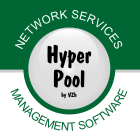| 2.12 Mail filter |
|
 |
 |
|
Use capabilities of the program for controlling of connections to mail smtp-server.
For this create in the program the same configuration as for port redirection.
If the program is installed on the server, in its options it is necessary to change the standard port value (25) to another,
for example 2525. The same value should be also in options of service "Out".

As the address specify either localhost, or the address on which the server is located.
In options of service "In" the standard port 25 is specified.

In the line "L1" add service "Recipients". Specify in it addresses of all the boxes that exist on our mail server.
Put a tick everywhere in the column "Status" and unmark "Enable" above the table in the "For others"
- which means that sending messages to addresses not listed in the table, will be blocked.

The selector "Clients" allows indicating the network addresses of local users
for whom sending of messages will occur through a "L2" without any restrictions.

Thus, using of a similar configuration can significantly limit the flow of taken correspondence
and block the transit of spam through the corporate mail server.
|