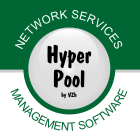| 2.1 Use of a proxy-server |
|
 |
 |
|
At work in a local network, the output in the Internet is present, as a rule, only on one computer.
To organize work in a global network from other workplaces,
it is necessary to start the program in a proxy-server mode on a computer with access to the Internet,
and to adjust other clients for work through it
(i.e. in options of the client application it is necessary to specify its address, see 1.4).
Create the project in the application for work as a proxy. Let's name it as "Project2".
Add in it group "Group1" so that it was possible to create in it a separate chain of elements for http protocol - "L1".
For an opportunity of connection with the remote servers, add in "L1" service "Switch".
If access to the Internet is organized through an external proxy,
instead of service "Switch" it is necessary to use service "Out" and to specify in it the connection data.
Include in the project all services necessary for work.
For an opportunity of connections on the clients add latest service "In".

The working configuration of a proxy-server is ready.
|